Ip Booter Xbox One
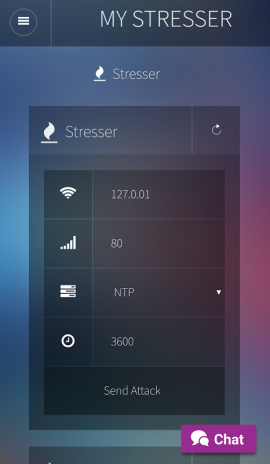
How to download xbox ip booter files to my device? Click download file button or Copy xbox ip booter URL which shown in textarea when you clicked file title, and paste it into your browsers address bar. If file is multipart don't forget to check all parts before downloading!
In next page click regular or free download and wait certain amount of time (usually around 30 seconds) until download button will appead. Click it and That's it, you're done amigo!
Xbox ip booter download will begin.
IP Booter for PS4 and Xbox. Firstly we need to get our ip booter. Programma dlya rascheta obmotok elektrodvigatelya. Choose from the below list. Free IP Booter (no sign up). How to kick players Offline on PS4 / Xbox One 100 working deep web, onion and dark web links Fappening 3.0 continues - Private Photos of Nicole Scherzinger, Dakota Johnson and Addison Timlin.
How to use an ip stresser to boot someone off Xbox Live. Xbox live logo This guide will show you how to easily find an ip address through Xbox live.
Hence We Are Not Violating Any Terms from this Website' If you want to complain, please go to the place that stores it. Vanamellam senbagapoo nadodi pattukaran ilayaraja song mp3.
Once you get the ip from the victim you can do a lot of things with it from using it with an to boot them offline to using a geo ip tool to find out where the victim lives. When you use a ddos tool to boot them offline you are basically just sending a whole bunch of traffic until the victims router can no longer bear the load, thus effectively cutting out the victims internet. For this guide i will mainly be teaching you how to get the ip and how to ddos it. You will need an ip stresser to do the actual ddosing and all free ip stressers are terrible.
I suggest checking out Network Stresser as it is currently the best ip stresser around. Getting the ip with Cain and Abel First connect to Xbox live then head over to then click on the “Projects” link at the top of the page. Next find the “Cain and Abel” link and download the SECOND link. Once it is downloaded follow the installation prompts until it asks you to download WinSCP. You will need to install WinSCP to have Cain and Abel run properly. Next you will need to run Cain and Abel as an administrator which will prompt an error about features not working but don’t worry all is well. After the program should pop up and look like this: Cain and Abel program Once we’re at the launch screen click the tab named “Sniffer”.
Next we want to click the little icon next to the folder on the top left shown in the picture below. Cain and Abel Sniffer Next you will want to click the blue plus sign on the screen. Now after you click the blue cross icon you will be prompted by a box named “Mac Address Scanner” which will look like this: Mac Address Scanner Check the radio button “All hosts in my subnet” and press ok which will start the program and begin scanning mac addresses. You will see a lot of things pop up on the screen.
We are looking for the “OUI Fingerprint” tab which will show “Microsoft Corporation” DO NOT use this ip on your ip stresser as it is owned by Microsoft. Next to that will be an ip address, copy and paste it somewhere as we will need this soon. Also remember that the first ip will almost always be 192.168.1.1 or 192.168.0.1. Next click the “APR” tab on the bottom of the program, it will look like this: APR tab After clicking “APR” we want to click the blue plus sign again and select that ip; either 192.168.1.1 or 192.168.0.1 and on the next box select the Microsoft Corporation ip address we saved earlier.